Teachers face constant pressure across lesson plans, assessments, differentiation, parent messages, and admin tasks. Smart AI tools can cut routine...
Technology in the Classroom: Benefits, Evidence, and Graduate Earnings by Major
Schools face hard goals: close gaps, keep pace with tech, and prepare students for work. Technology in the classroom sits at the center. Laptops, apps, and LMS tools expand access, speed feedback, and fit different learning styles. Context matters as well: clear goals, trained staff, and a fair learning environment. The payoff does not end at graduation. Strong digital skills often align with majors that show higher early-career pay. In short, smart educational technology supports progress now and shapes graduate earnings by major later.
Table of Content
ToggleWhat Counts as Educational Technology Today
Education technology spans digital tools and systems that classrooms use every day. Devices handle access to content; LMS/VLEs track courses and grades; educational apps support practice; AI tutors guide steps; assessment tools check progress; AR/VR runs safe simulations; assistive tech opens content to every learner. Each tool fits a job: instruction, practice, feedback, collaboration, and access. With smart integration technology, teachers can teach students in ways that match their learning styles, lift student engagement, and help students learn within a fair learning environment.
Schools also point learners toward reliable study support. For example, homework AI allows a student to walk through a maths proof or a science problem one step at a time. The student sees the order of steps, checks where an error appears, and compares two different methods. This cuts guesswork, reduces repeat errors, and helps the student enter class the next day with a clearer path forward. The aim stays steady: understand the idea, test it, and apply it with more confidence on the next task.
What the Evidence Says About Learning Gains
Studies reveal that the results are clear, but also dependent on specific conditions. Randomized controlled trials and well-designed quasi-experimental studies show that instruction supported by technology has a positive effect most of the time, provided that schools set the goals for the use of the tools, train teachers, and use rich educational materials. Adaptive platforms allow each learner to move practice to their own pace, thus ensuring personalized learning without “losing” peers.
Systems that provide instant checks and hints help to shorten the feedback loop, leading to higher accuracy on subsequent attempts and the development of critical thinking skills through targeted prompts. The effects depend on the subject and the setting: in mathematics, there is often steady growth in skills, while in reading, improvement can be observed when the software is closely linked with the provision of high-quality texts and teacher-led discussions.
Platforms that sort class materials by task help teachers run short quizzes, recall drills, and step-by-step examples. An AI study notes generator can also form short summaries after a lesson, so pupils return the next day with a clear record of key points. When the room has simple norms for device use, teachers spend less time on clerical work and more time helping pupils. Over time, these habits support steady study patterns, reduce course drops, and prepare pupils for fields that use data and software in daily work.
Clear Roles for Classroom Tech
Results improve when goals stay clear and tools match lesson plans. Teachers set active tasks, set device rules, and use platforms that keep work visible. Google Classroom tracks deadlines and feedback in one place and can provide students quick checks and examples. In that frame, digital learning can enhance student learning: adaptive practice closes gaps, dashboards surface errors fast, and quiet voices get support. What lifts outcomes:
- Explicit learning goals that everyone can name
- Short, active tasks with time limits
- Structured device use and no side tabs
- Ongoing teacher PD with coaching time
- IT support and planning time from school districts
The problem arises when the day is controlled by screens. Unstructured “device time,” continuous multitasking, or poor alignment with the curriculum diminish the progress made. Having multiple tabs open, receiving chat pings, and taking an online course with no pacing cues distract attention from the main work. Moreover, tools are off-target if teachers do not have professional development or if the content merely repeats what the book already says. Equal factors are true for higher education as well.
Digital Skill Levels and Early-Career Pay
The ability to use digital technologies effectively is a significant factor in shaping life decisions after school and can even affect salaries later on. Generally, fields of study that are heavily dependent on new technologies tend to have higher salary rates for fresh graduates. Students encountering code editors, datasets, and design suites as part of their classroom activities are more likely to have the confidence required to pass through the challenging level courses of their first year.
Thus, they have a lower percentage of drops. Early exposure also reveals a student’s strengths: some lean toward algorithms, some toward UX, some toward analytics. That clarity reduces major switching and lost credits, which keeps momentum and lifts the odds of graduation. The study setup before university also matters. Spaced recall, retrieval practice, and short quizzes turn theory into skill. A flashcard maker helps create small, repeatable review sets that support steady memory growth without extra cost or extra time. Together, these habits build a base that carries into college work and the first steps of a career.
Support for Different Learning Styles
Access shapes results. First, some homes do not have steady internet or a quiet place to study. As a result, work falls behind and scores drop. When a school lends devices, adds longer lab hours, and shares free resource options, the gap narrows. Support for SEND and ELL pupils also depends on tools that open the lesson to more learners. Screen readers, captions, translations, and switch controls allow pupils to take part. In addition, a clear display and clear audio help the lesson stay on track. After school, a supervised room gives time to finish tasks and ask for help.
| Access factor | What helps |
| Home internet or device | Device loans, hotspot checkout, lab or library hours |
| Assistive or translation tools | Built-in options, staff setup, quick onboarding |
| Study space after school | Quiet room, supervision, late hours |
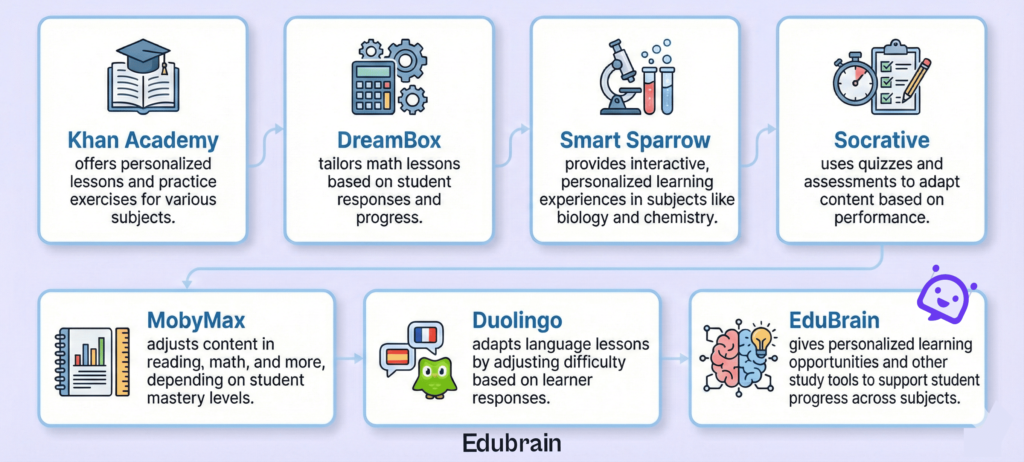
However, attention also depends on structure. Frequent shifts between tasks slow recall and extend total work. One phone check leads to more. Therefore, a short routine helps. Set tech-on and tech-off points. Place phones in a pouch or front bin during direct instruction. Use one tab for work. Use a visible timer for pace. A short pair-share or direct question returns focus to the room before devices appear again. In the end, clear steps keep most work inside class time and reduce late homework.
Teacher Workflow, Feedback, and Assessment
Auto-grading is the main factor behind the rapid handling of quizzes and short answers. It only takes a few minutes, rather than hours. Dashboards indicate errors by objective, therefore the following mini-lesson is exactly aimed at the gap. Brief exit checks are a substitute for a large number of notebooks, and analytics indicate the pupils who need a reteach before the unit test. Consequently, students stay actively engaged in the loop as they receive feedback quickly and accurately, whereas teachers get back their time for interactive lessons and small-group coaching.
Comprehensive online resources provide item banks, rubrics, and exemplars, thus, planning becomes choosing rather than redoing.
Additionally, certain generative AI tools can be of assistance in very short periods of time. An illustrative instance: a pupil takes a photo of a confusing algebra work, and by sending the picture to an image to answer AI, receives step-by-step instructions. The teacher looks at the process, not the final answer only, and thus determines whether to give a helping hand or challenge further. That flow lifts active participation without adding marking load. Over a week, the pattern shows up in the gradebook: fewer missing tasks, quicker corrections, and clearer evidence for who mastered which skill and who needs one more pass.
Case Snapshots: What Implementation Looks Like
A primary rural class used an adaptive reading tool with short daily practice and a five-minute support session. The class size was 22. Staff had two short PD afternoons, and the Wi-Fi stayed stable, so the plan held. After eight weeks, decoding errors fell, and reading speed rose. Staff noted that the short, fixed routine shaped the improvement more than the tool itself. Key steps in this case:
- Short practice window each day
- One brief support session per pupil
- Stable access to the tool
- Simple tracking of decoding accuracy and speed
A secondary history department added low-stakes quizzes with spaced recall in the LMS. Pupils saw quick feedback and item reviews every two weeks. One part of the building had weak Wi-Fi, so a download option kept the work on track. By the end of the term, recall scores rose, and fewer pupils missed core dates and names. In parallel, the maths staff introduced linear algebra AI to show worked steps in matrix tasks after class hours. Pupils used it to check the order of operations and compare their own path against a solved example. This extra support reduced common step slips without replacing class instruction.
Guardrails: Privacy, AI, and Safety
Privacy is the foremost concern. Educational institutions limit the extent of data collection, ensure that the tools are appropriate for the different age groups, and inform what each platform records. In the case, technology with artificial intelligence is used in a school setting, parents will be aware of what is stored on a device, what is sent to the cloud, and how long it stays there. Transparent opt-out options are of importance, as well as simple regulations concerning prompts and uploads.
As a matter of fact, AI is capable of detecting copied text, however, teachers still inculcate good writing habits and show the genuine ways of getting assistance. To cope with this, numerous educational establishments nowadays also put forth simplified versions of their policies alongside the complete legal text, thus, parents become aware of the give and take. Such a blend shields learners, maintains trust at a high level, and still keeps a place for a rich learning experience and real student success.
Conclusion
The main point is clear. Technology helps when it has a purpose and a routine, not when it fills every moment. Tools that show steps, check work, and give quick feedback help pupils stay on track. Early use of digital tools also prepares them for courses and jobs that use code and data every day. But this only holds when schools set clear rules, support access at home and at school, and give teachers time to learn the tools. With those pieces in place, technology becomes part of normal class work, and more pupils finish their courses with the skills they need for the next stage.
Explore Similar Topics
Homework has been a cornerstone of education for generations. It has sparked endless debates among educators, parents, and students. Some...
The background of chemistry influences almost everything from how we cook to how we use medicine. It is vital for...

