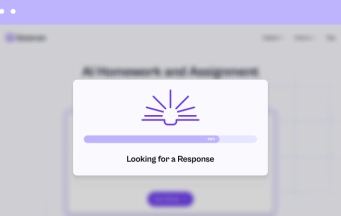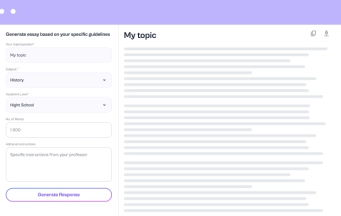AI Mindmap Generator
Shape your brainstorm into a ready outline with a structured mind map!
From Prompt to Mind Map
Focus on the idea, not the mess. Edubrain builds structured mind maps you can trust!
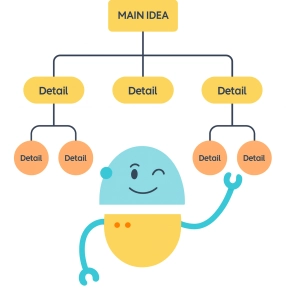
Use Cases for AI Mind Map Maker
Students: Exam preparation
Lecture notes arrive as one mind map. AI highlights definitions, formulas, and links. Memory work gains a clean path.
Professionals: Project planning
Drop project goals and timelines. AI builds a mind map that shows milestones, owners, and tasks. Planning shifts from stress to structure.
Researchers: Literature review
From scattered PDFs to one structured mind map. AI arranges methods, data, and results in clear order. Insight replaces clutter.
Choose your plan
Cancel anytime. We'll email you 2 days before your subscription renews.
Free plan
$0 /week
Key Features:
- Unlimited use with ads included
- Free access to all AI tools
- Download all responses (answers, presentations, flashcards, etc.)
- Share responses with others
Most popular
AI-Plus
$3.99 /week
Key Features:
- Expert reviews on discounted prices
- Ad-free experience to:
- AI detector
- Diagram generator
- PowerPoint generator
- Answer generator
- Flashcard maker
- Notes generator
- Research assistant
- Download all responses (answers, presentations, flashcards, etc.)
- Share responses with others
- Advanced reasoning
Expert help
from $3.99
Choose a service:
- Presentations (human-made)
- Homework help
- STEM support
- Writing assistance
- Editing & proofreading
4.89 Trusted by 229,863 students/mo
Check Out Other AI Tools

AI Diagram Generator

AI Flowchart Generator

AI Pie Chart Generator

AI Timeline Generator

Radar Chart Maker

Sequence Diagram Generator
Frequently Asked Questions
My notes look chaotic, can this tool clean them up?
Try it once. The free online tool shapes messy text into visual mind maps with smooth flow. One glance, and you already see what connects. It feels lighter right away.
Can it help me plan for exams?
Yes, it fits exam prep perfectly. The ai mind map generator builds structure from slides, PDFs, and notes. With advanced ai models, links between topics appear at once. Look through the result and test if it covers your key themes.
How can teachers use it?
Teachers can enter lesson notes, slides, or reading material. The tool identifies key ideas and lays them out by topic. They can create mind maps for new lessons, review sessions, or student projects. Each map turns abstract content into something visible.
Can AI break down hard problems?
AI separates broad issues into smaller, actionable components. The generated mind maps display cause, effect, and flow. Once the structure appears, new ideas form with ease.
Is it fast enough for quick tasks?
It is. The tool visually maps short notes or lists right away. You skip manual drawing altogether. The map builds itself in real time, ready for quick checks or meetings.
How can AI mindmap generator tool help me plan a new project?
Begin with one question in mind — what does this project aim to reach? Add tasks, notes, and goals into the tool, and AI creates clarity out of that raw input. The brainstorming process feels controlled, not rushed.
Can Edubrain help me make better decisions?
Yes. EduBrain helps when complex topics feel too heavy to sort out. The AI answers each question quickly and explains the logic behind it. The free mind map arranges your ideas so choices feel obvious. Even the homework solver turns big tasks into smaller, clear steps. Try it whenever you want!
Can it summarize my meetings?
Upload the transcript or files in image formats, and AI turns the discussion into short notes. The summary fits neatly into visual layouts for quick sharing. Even complex projects stop feeling scattered once the main points fall into place.
Is my data safe here?
Every file stays private from the moment you upload it. AI processes the content securely without storing personal data. Nothing goes into public training. Your work belongs only to you.
Can I control how deep the map goes?
Yes. You set the depth before the AI starts building. Add notes or upload files in various formats to shape how detailed the map becomes. If you need deeper research, just ask the AI to expand.
Can I trust the AI results?
Yes, but always check. AI delivers solid results in most cases, yet a quick review helps. Double-check anything important. The extra step supports better understanding and more confident work.
0%
Preparing a solution…