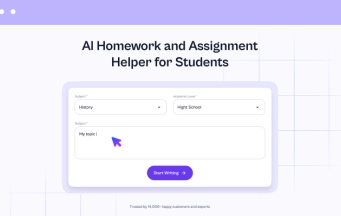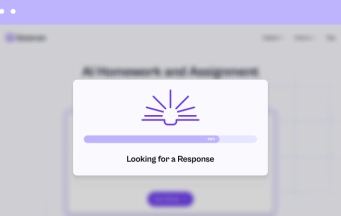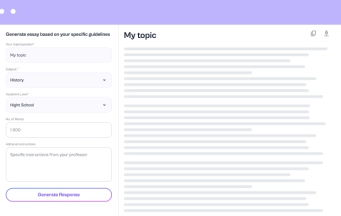AI Research Assistant that Understands Your Field
AI Research Assistant That Fits How You Work
How Students Use the AI Research Assistant
Why Students Choose an AI Research Assistant
Research often takes more time than students expect. Instead of reading dozens of academic papers, this assistant collects key points and organizes them into a short draft you can use right away. You get content from peer-reviewed journals, academic books, and trusted reports, so nothing random slips in and your work stays on track.
After signing up, you type in a topic and the assistant returns a structured text. It highlights main findings, connects ideas, and explains them clearly, so following the logic feels straightforward. You can see how points relate to each other without getting lost in details.
The other research tools by Edubrain can perfectly complement the AI research assistant: for example, you can use the Answer Generator to clarify tricky points or the Flashcard Maker to focus on important concepts. The Notes Generator turns long texts into readable sections, and tools like the Presentation Maker and Diagram Generator help organize ideas for slides or projects.
Explore Other AI Study Tools
What People Think About Our Tool
Explore More AI Tools