Homework has been a cornerstone of education for generations. It has sparked endless debates among educators, parents, and students. Some...
How to Get Homework Answers and Essential Study Tools
Today’s students face a demanding academic world. The right tools can dramatically boost their success. These tools help simplify complex subjects, improve learning efficiency for better grades, and better manage study time.
This article will introduce essential tools designed for students. We’ll discuss everything from homework help sites that offer direct answers and tutorials to time management apps that keep students organized. Each tool is selected for its effectiveness in supporting various academic needs. We’ll provide clear, detailed descriptions of these tools, explaining how they fit into daily study routines and their benefits. Whether you’re looking to enhance your studying, manage your time more effectively, or get direct help with coursework, this guide will help you find the tools you need.
Table of Content
ToggleWhy Choose a Homework Help Site?
The right homework help site is crucial for effective student support. It comes down to a few important features: the homework question site should be reliable, cover a wide range of subjects, and be easy to use. A reliable site consistently provides correct answers and good advice. A comprehensive site deals with many subjects and topics, helping a wide range of students. An easy-to-use site means students can quickly find what they require without hassle.
These sites offer significant benefits. First, they are free and incredibly accessible. Students can get help anywhere and anytime, which is perfect for those with busy schedules or who need help after hours. Personalized help is another major advantage. Many homework help sites offer custom feedback, one-on-one tutoring, or study plans made just for you. This means the help you get really fits your needs and learning style. Finally, these sites save you time. With so much to do and tight school deadlines, quick homework help means you can manage your time better and reduce your stress. This makes it easier to balance school and life.
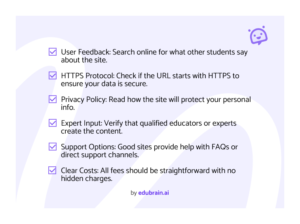
Five Essential Homework Help Tools
What is the best homework help website you can use? The exact answer really depends on your specific needs. The top homework help websites are not just about giving you the answers; they aim to help you truly understand the material. That’s crucial for long-term learning and success.
We’ve selected five standout websites based on their reliability and ability to teach the material effectively. Each one is best suited for different types of students, grades, or subjects. For example, a site that excels in math might not be the best for science help and vice versa. Keep reading to discover the best homework help website for your academic needs. Here are our top picks:
EduBrain
This tool is a comprehensive homework help platform that caters to students across a wide range of academic disciplines. It offers in-depth tutorials and tailored practice tests that align with diverse educational curriculums. Here’s what makes EduBrain essential for students:
- Extensive Subject Coverage: The platform includes areas like Mathematics, where you can find help with Calculus and Geometry; Science, with specialties in Biology, Chemistry, and Physics; and Humanities, covering History and Psychology. It also supports Computer Science students with resources in languages such as JavaScript and Python.
- Immediate Assistance: Select your subject, type your question, and the tool delivers precise help without delay. This feature saves you time and lets you focus more on understanding rather than just searching.
- Innovative Study Tools: The Answer Generator assists with quick solutions, while the Flashcard Maker supports effective revision, helping you memorize and recall information better.
- Specialized Features: It offers options like practice tests that simulate real exam conditions, helping you prepare under pressure and improving test-taking strategies.
It empowers you to tackle challenging problems, understand complex theories, analyze, and confidently excel in your academic pursuits. Whether preparing for an upcoming exam or completing daily homework, the site provides all the necessary tools for academic achievement.
Khan Academy
Khan Academy offers a wide range of subjects at no cost. The platform features video tutorials that cover everything from basic math to advanced sciences and humanities. After watching the videos, you can work on practice exercises to reinforce the material. You can also track your progress on the platform.
When you set up your account, you select the courses you need. Khan Academy then creates a personal dashboard for you. This dashboard includes instructional videos, practice exercises, writing assignments, and quizzes. The quizzes provide explanations for correct and incorrect answers, allowing you to learn quickly. Moreover, Khan Academy offers more course topics than many other homework help sites. It includes several AP classes, making it a valuable resource for students seeking advanced study options.
Chegg Study
Chegg Study offers crucial resources for students who need help with coursework. It includes a comprehensive set of textbook solutions and a detailed expert Q&A service. Here’s what Chegg Study provides:
Textbook Solutions: Get solutions from textbooks across subjects like mathematics, science, engineering, and business. For example, if you struggle with a calculus problem or a business case study, Chegg shows you the steps and the reasoning behind each solution.
Expert Q&A: Submit any academic questions and receive answers from field experts. This service helps with complex topics, providing clear explanations to ensure you understand the material.
Accessible Anytime, Anywhere: The platform is online 24/7. This accessibility lets you find help whenever you need it, even during late-night study sessions or just before tests.
Chegg Study isn’t just about answers. It’s a learning tool designed to deepen your understanding of subjects and improve your ability to tackle similar questions on your own in the future.
Quizlet
Quizlet is a learning platform that helps students of different subjects of all ages study more effectively using tools like customizable flashcards, games, and tests. You can create your own flashcards or choose from millions already created by other users. This feature is great for studying vocabulary, formulas, and much more. You can add text, images, and audio to your flashcards, which helps you understand and memorize information better.
The education platform also offers games and tests, making studying more interactive and fun. You can use matching games and timed tests to check your knowledge and prepare for exams. Quizlet provides different ways to study. For instance, Learn mode targets areas where you need more practice, and Gravity mode makes you answer questions quickly to save your study session from virtual asteroids. It works on both computers and mobile devices, allowing you to study whenever and wherever you want.
Course Hero
Course Hero is a platform that provides access to study materials for many subjects. It focuses on real course content from schools and universities. You can search by subject, topic, or even the name of your course. One of the main features is course-specific documents. These include class notes, study guides, past assignments, and sample questions detailed answers. You can use these materials to understand topics better or prepare for tests. The content comes from other students who have taken the same or similar courses.
Course Hero also connects you with tutors. You can ask questions and get answers from real people who know the subject. This is useful when the material is not clear, or when textbooks don’t explain things well. Another tool on the platform is the flashcard maker. You can create your own flashcards or use ones already made by others. These help you review facts, definitions, concepts or key ideas simply.
Time Management Tools: Stay on Track with Your Studies
Time is limited. Students have classes, homework, tests, and other things to handle. Without a plan, it’s easy to fall behind. Time management helps you stay focused, meet deadlines, and feel more in control. Using the right tools can make a big difference. You don’t need anything complicated. A few simple apps can help you stay organized and save time. Here are some tools that work well:
- Google Keep: Make quick notes, to-do lists, and reminders. You can color-code tasks and set deadlines. It works with Google Calendar, so staying on track is easy.
- Trello: Use boards and cards to break your work into steps. Move tasks from “To Do” to “Doing” to “Done.” This tool is good for solo work or group projects.
- Notion: All-in-one tool. Write notes, make plans, and track homework in one place. You can set up pages for each subject or project. Many students use it to plan their week.
- Forest: This app helps you focus. Set a timer and grow a tree while you work. If you open another app, the tree dies. It’s simple but effective for staying off your phone.
You don’t need all these apps. Start with one. Keep it simple. Use Google Keep to write your tasks for the week. Add deadlines. Check them each day. Try Trello to break it into steps if you have a big project. Build a routine. Spend five minutes each morning or evening to check your plan. Update your lists. This habit helps you stay on track. Managing time isn’t about working all day. It’s about knowing what to do next. Your day feels more manageable with a clear plan and a few tools. You get more done, with less stress.
Study and Revision Apps That Keep You on Track
You always need to go back, repeat, and test what you know. That’s how you remember things and improve. Many students use apps to stay organized and save time. Evernote helps you keep all the relevant information and your notes in one place. You can write down class points, add short checklists, and save files. Some students use it after lectures to write what they remember. Others use it to plan what to study each week. OneNote gives you a notebook for each subject. Inside, you can add pages with text, diagrams, or screenshots. It works well when you sort your topics by week or theme. You can also type anywhere on the page, making adding things easy when needed.
For students who need help with maths, there’s a tool that breaks down each step clearly. AI Math Solver shows how to solve problems, step-by-step explanations, not just the final answer. You type in your question and get the full process. This is useful when textbooks or notes omit steps. It helps you learn how to solve similar problems on your own. Apps like Anki and Cram use flashcards to help you review. You can write a question on one side and the answer on the other.
The app chooses which cards to show, based on what you forget more often. Many students use these to learn formulas, terms, or important facts. These tools don’t study for you. But they make it easier to review and focus. Try one app, keep your notes short, and use them every day. You’ll spend less time guessing and more time learning.
Group Work Tools That Help You Stay Organized
Group projects are a common part of school and university life. You work with others, share tasks, and aim to finish something together. Things can fall apart when there’s no clear way to talk or track work. That’s why many students use online tools to manage group tasks and keep communication simple. Here are two platforms many students use for group work:
- Slack: This is a messaging app for teams. You can create a channel for each project. Inside the channel, you send messages, share files, and post updates. It keeps everything in one place, so you don’t lose messages like you might in a group chat. Slack also works with other tools like Google Drive and Trello to link documents or task boards into the chat.
- Microsoft Teams: This tool is part of the Microsoft Office package. You can set up a team for each project, create channels, and chat with your group. It also lets you make video calls and work on Word, Excel, or PowerPoint together. Everyone can see and edit the same file at the same time.
These tools help groups organize work and move projects forward. Team members assign tasks clearly, so everyone knows what to do. They post updates in real time, which keeps the group focused and avoids missed steps. Quick questions go into the chat, and answers come without delay.
Members upload files directly into the project space, so no one searches through messages or emails to find answers. With everything in one place—notes, files, updates—the group works faster and avoids confusion. Even when people work from different places or at different times, they stay in sync and complete the project on schedule.
Tools That Support Mental Focus and Balance
When stress builds up, it becomes harder to focus, stay calm, or remember what you’ve learned. Many students feel pressure from classes, deadlines, and part-time jobs. Without rest or breaks, this pressure keeps growing. That’s why simple tools can help reduce stress and keep your mind clear. One option is Headspace, an app with short guided exercises. It helps you slow down, breathe, and reset. You choose what you need—focus, sleep, or relaxation—and the app talks you through each step. Even a five-minute session can help your brain take a break.
Calm is another tool. It has soft sounds, breathing exercises, and sleep tracks. Some students use it between classes or after studying for a long time. Others use it before bed to fall asleep more easily. Sometimes stress doesn’t come from your schedule, but from one subject that feels harder than the rest. Geometry is one example. Many students say it feels different from other maths topics. The logic is not always easy to follow, and the shapes and rules feel abstract. These challenges in geometry often leave students frustrated or stuck. When you know what makes a subject difficult, finding a better way to deal with it is easier.
To make these tools part of your day, start small. Use a short session in the morning or after school. Try a sleep track before bed. Take a one-minute pause between study blocks. These small actions can clear your head without taking up much time. Some students also take a few seconds each day to ask simple questions:
- How am I feeling?
- What do I need right now?
These small check-ins can catch stress before it gets worse. You don’t have to work nonstop to succeed. Short breaks, small routines, and the right tools can help you stay focused and keep going without burnout.
Build Better Habits with the Right Tools
Every student deals with pressure—from school tasks, group work, deadlines, or just trying to keep up. The tools we explored offer clear ways to manage those challenges. Whether it’s staying on top of your schedule, keeping your notes in order, getting support with tough questions, or taking short breaks to reset, each tool serves a clear purpose.
Using these tools can help you plan better, focus longer, and feel more controlling your day. You don’t need to do everything at once. Try one method, build a habit, and see what changes. Even five minutes a day can make a difference over time. The goal isn’t to work more. It’s to work smarter, know what to do next, and take care of your mind along the way. With the right support, progress becomes steady and less stressful. Keep things simple, use what works, and give yourself space to grow.
Explore Similar Topics
Artificial intelligence is no longer a novelty for students. It’s part of their routine. It shows up when an essay...
Many students say math is the subject they fear the most. Not because they never understood numbers, but because at...

