Many students say math is the subject they fear the most. Not because they never understood numbers, but because at...
How to Make Flashcards: Use AI for Smarter, Faster Learning
Flashcards are simple and effective. There is a question on one side, and the other has the answer. This method boosts learning by encouraging you to remember and revisit information regularly. It’s a straightforward way to enhance memory through active recall and spaced repetition.
The AI flashcard maker is changing the game. It uses artificial intelligence to make creating flashcards faster and more suited to your needs. This article will show how this tool can make your study sessions more productive and provide practical tips and steps to use it effectively and efficiently.
Table of Content
ToggleWhat Are Flashcards? Key Tools for Memory and Learning
The main idea of these cards is active recall. You pull information from memory while practicing. This helps make your memory stronger each time you find an answer. Flashcards also leverage spaced repetition, a technique that reviews key terms at regular intervals, helping to secure them into long-term memory. Also, this method turns short-lived knowledge and key phrases into long-term memories. Here are the key benefits of using flashcards:
- Customization: They can be adapted to fit different learning styles and subjects.
- Shuffling: Mixing them up allows for learning in a non-linear fashion, enhancing memory retention.
- Adaptability: Effective for individual study sessions and group discussions.
- Convenience: Perfect for quick review sessions anywhere, anytime.
- Proven Effectiveness: Known for improving recall, deepening comprehension, and boosting confidence in the material learned.
The Role of AI in Flashcard Creation
Artificial Intelligence (AI) is revolutionizing the way we create flashcards. With tools like the AI flashcard generator, what used to be a slow and manual process is now quick and automated. For example, if you’re studying biology, instead of manually reviewing your textbook and writing out each card, AI can scan your chapters and instantly pick out the key facts and terms.
The AI flashcard generator turns your notes or textbook material into flashcards by automatically creating question-and-answer pairs. You can also customize these to fit the way you learn best, choosing from multiple-choice, true/false, or direct Q&A formats. The tool changes to match your learning speed. It makes the cards harder or easier as you go. This keeps your study sessions both challenging and effective.
Integrating with other educational tools, the AI flashcard generator streamlines your study process, linking together different resources for a more cohesive learning experience. Using AI for flashcard creation and mobile app integration improves your study time. You can focus on learning instead of preparing.
How Students Use Flashcards at Different Educational Levels
Flashcards are a great study tool for students of all ages. They help with memory and make learning more engaging for most students. Here are some tips on how students at different educational stages can use it effectively:
- Elementary Students: Young learners use these tools for simple math, such as addition and subtraction, and for memorizing state capitals or important animal facts.
- Middle and High School Students: As students grow, they use flashcards for more complex subjects. History students might use them to remember key events and dates, while science students could use them to learn concepts like the periodic table or human anatomy.
- University Students: Flashcards are crucial at the university level, especially in demanding fields like medicine or law. Medical students use them to memorize details about diseases and treatments, and law students use them to keep track of essential cases and legal definitions.
Flashcards suit different learning styles. Visual learners can use colors or small drawings to connect with the content. Auditory learners may find it helpful to read out loud. Kinesthetic learners often remember more by creating the cards themselves, using the act of writing to lock in the information. Students study in different ways, and flashcards make it easy to adapt. They break big topics into small parts and help you focus on key points without overcomplicating.
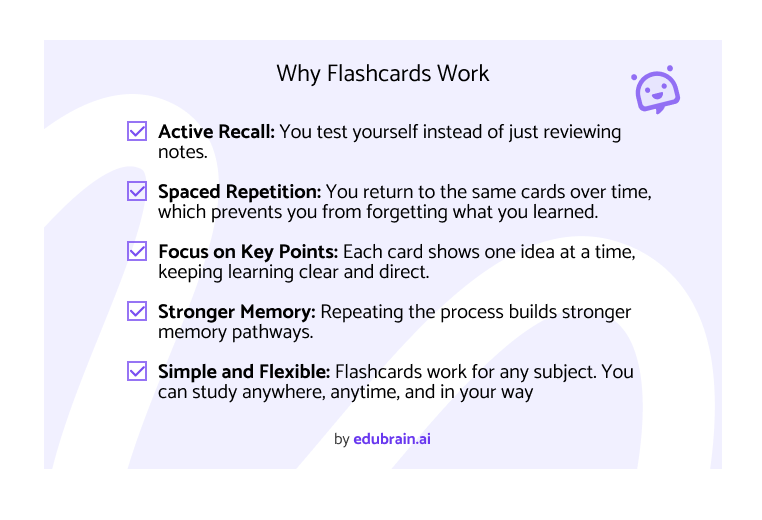
Step-by-Step Guide to Using AI-Flashcard-Maker
The AI flashcard generator is a simple tool that helps you turn your notes into study cards in minutes. You don’t need to write each card by hand or guess what to include. You just enter your material, tell the tool what you need, and it builds flashcards for you. It works for any subject and is helpful for students who want to study faster and stay focused. Below is a step-by-step guide to help you get started and get the most out of it, using a template for easier organization.
Step 1: Open the Tool
Go to the website and launch the flashcard generator. You don’t need to install anything or create an account to begin. For example, you can use the EduBrain tool to start right away.
Step 2: Add Your Content
Paste your notes, textbook sections, or summaries into the input box. Keep the text short and focused. For example, choose one section at a time instead of pasting an entire chapter. The tool works best with clear, direct information. If your content is too long or scattered, the results may not be accurate.
Step 3: Pick the Flashcard Type
Decide how you want the flashcards to look. You can decide basic question-and-answer pairs, true or false cards, fill-in-the-blank, or multiple-choice. Think about what fits your topic best. Facts and definitions work well in Q&A format. Dates, names, or quick facts may suit true or false.
Step 4: Write a Clear Prompt
The AI needs clear input. Instead of saying “Make flashcards about biology,” try this:
“Create 10 flashcards for high school biology students about cell structure. Use simple language and question-answer format.”
This gives the AI better direction, and the result is more accurate and useful.
Step 5: Review the Flashcards
After the tool generates your flashcards, read through them. Make sure the questions are clear, and the answers are correct. Adjust the input or prompt and try again if something doesn’t make sense.
Step 6: Save or Copy the Cards
Once the flashcards look right, copy them into another app like Anki, Quizlet, or even a text document. Some users also print them out for offline use.
The AI might give you random or confusing flashcards if your prompt is too short or unclear. A good prompt tells the AI what topic you want, who the flashcards are for, and how they should highlight how they look. Here’s a table to help:
| Bad Prompt | Good Prompt |
| Make flashcards about history | Make 10 flashcards about World War I for high school. Use question and answer format. |
| Biology terms | Make flashcards with cell structure terms for school science. Keep answers short. |
| Write flashcards | Make flashcards from Chapter 3 of “To Kill a Mockingbird.” Use simple language. |
| Vocabulary | Make English–Spanish flashcards with travel words. Show word + translation. |
| Make science cards | Make 5 flashcards about Newton’s Laws for middle school. Use one short sentence per answer. |
Many students paste a few paragraphs at a time and run separate prompts for each topic. This keeps the flashcards focused and prevents confusion. Include short examples or background info in the input if your topic is complex. That gives the AI more context to work with. You can also ask the tool to explain things in a certain way—like for beginners, or in simple terms. If you’re studying in another language, include that in your prompt. The tool can create cards in many languages if you ask for it.
Advanced Features and Custom Options
Flashcards don’t have to stay basic. You can change them to match how you like to study. One way is to add your notes or examples. If a card asks, “What is photosynthesis?” you can add something like “Plants use light to make food”. That small note can make studying more fun and can be formatted as bullet points, making it easier to learn later.
You can also add stock images as pictures. This is helpful for things like maps in geography, parts of the body in biology, or objects in a language. Some apps also remind you when to review your cards. Harder ones come up more often. Easier ones show up less. This is called spaced repetition, and it helps you remember better over time. You can use this by moving your flashcards into apps like Anki or Quizlet.
Moreover, you can sort your flashcards into groups—by topic, subject, or class. Some people use them with their study plans or school timetables. This keeps things organized and easier to manage. These small extras make a big difference. They help you stay on track and get more from each study session.
Tips for Using Flashcards in a Smart Way
Some topics take more time to understand. Long chapters, complex ideas, and unclear notes can slow things down. When that happens, extra support can help. An AI helper for homework breaks down hard material, pulls out key facts, and gives a template for clear answers. These short summaries are easy to turn into flashcards, which help with daily review and memory, allowing you to learn faster. Try these tips for better flashcard use:
- Keep study time short – 10 to 15 minutes daily is enough to stay consistent without getting overwhelmed.
- Say answers out loud – Speaking the answer helps your brain stay active and makes it easier to understand.
- Put tough cards aside – Separate the ones you miss and review them more often than you already know.
- Change the order often – Avoid going through the same sequence every time, so you train your memory and not just your pattern recognition.
- Use small sets – Focus on 10 to 15 cards at a time instead of trying to learn everything in one go.
- Turn class notes into cards — After each lesson, select the most critical points and turn them into simple Q&A cards.
- Check yourself before tests – Use flashcards as a quick review tool to find weak spots and review them again the next day.
Flashcards fit into any study plan. They work best with clear material, short sessions, and tools supporting the learning process. This makes each study session more focused, less stressful, and more effective over time.
Why AI Flashcards Make Study Easier
AI helps save time and keeps study sessions focused. Instead of writing cards by hand, turn notes or chapters into clear question-and-answer cards in a few simple steps. This method simplifies study time and allows more focus on learning.
AI identifies key points in any topic. With a clear prompt, the tool creates flashcards tailored to the subject and level. Regular review with short sessions strengthens memory and improves understanding. Trying the AI-flashcard-maker makes studying more effective. It reduces extra work and provides a clear starting point, making it an excellent tool for quiz preparation. A small change in how flashcards are created can help to highlight better focus, faster progress, and less stress.
Explore Similar Topics
Today’s students face a demanding academic world. The right tools can dramatically boost their success. These tools help simplify complex...
Artificial intelligence is no longer a novelty for students. It’s part of their routine. It shows up when an essay...
