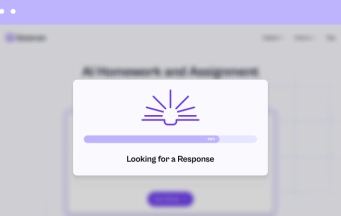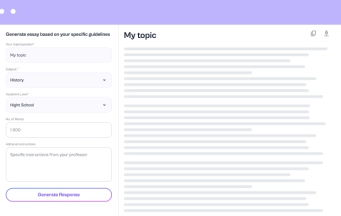Sequence Diagram Generator
Save hours and let the AI sequence diagram generator build clean diagrams from a short text. Write your flow in plain language and get a ready sequence diagram you can export!
Creating Sequence Diagrams in Three Clear Steps
Make your sequence diagram quick and simple with EduBrain. Start the process from any place at any moment:
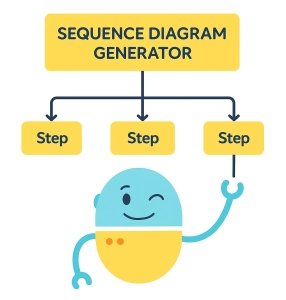
Why this AI Sequence Diagram Generator Stands Out
Clear flow control
Write one short note, and the sequence diagram generator lays out the full move without confusion. Your data stays safe and never slips away.
Fast file output
Hit one button, and the file appears in different formats at once. Your export feels ready for any document.
Safe space for data
No copy leaves the page. Only you decide whether to share the result. Your information stays yours.
Unlimited attempts
Try as many times as you need without limits. Whether you’re refining your diagram or experimenting with different flows, you can keep adjusting until it’s just right. No restrictions, no extra charges.
Choose your plan
Cancel anytime. We'll email you 2 days before your subscription renews.
Free plan
$0 /week
Key Features:
- Unlimited use with ads included
- Free access to all AI tools
- Download all responses (answers, presentations, flashcards, etc.)
- Share responses with others
Most popular
AI-Plus
$3.99 /week
Key Features:
- Expert reviews on discounted prices
- Ad-free experience to:
- AI detector
- Diagram generator
- PowerPoint generator
- Answer generator
- Flashcard maker
- Notes generator
- Research assistant
- Download all responses (answers, presentations, flashcards, etc.)
- Share responses with others
- Advanced reasoning
Expert help
from $3.99
Choose a service:
- Presentations (human-made)
- Homework help
- STEM support
- Writing assistance
- Editing & proofreading
4.89 Trusted by 229,863 students/mo
More AI Tools to Try

AI Diagram Generator

AI Flowchart Generator

AI Mindmap Generator

AI Pie Chart Generator

AI Timeline Generator

Radar Chart Maker
Frequently Asked Questions
How does your tool handle complex workflows?
Long flows often break tools, but this one handles each step with control. Uml diagrams appear with firm structure even after a short input. Every call sits in the correct place.
Is this tool faster than creating diagrams manually?
Manual drawing often drags on, especially once the flow grows. Here, uml sequence diagrams show up almost at once after you enter the sequence. The tool skips every slow detail that usually eats your time. So the final chart arrives long before a manual version would.
Can I share the diagrams with my team?
Yes, you can share it. The share button sends the link to anyone on your team. A download option also helps when you need a file of the detailed sequence diagram for a chat or a folder. Everyone sees the same version once they open it.
Are the diagrams generated following UML standards?
Yes, the diagrams follow the usual UML rules. Yes, the output aligns with UML structure from the start. Your input shapes a diagram that fits the standard format. Creating uml sequence diagrams stays simple here, and the result keeps the right form.
Does the tool work well with very detailed or complex sequence diagrams?
Yes. The system sorts the flow and holds the structure of complex diagrams without trouble. Your chart appears as a visual representation where every actor keeps the right place. Manual work often slows users, but this setup fixes that. You save time on every update.
Can I update my diagram?
Nothing stops you from adjusting it. Your prompt controls the content, so a small change shapes a new version. After that, the system moves ahead to generate sequence diagrams that follow your updated steps. You see the new view in a moment.
0%
Preparing a solution…