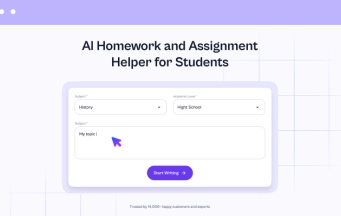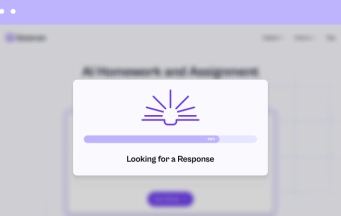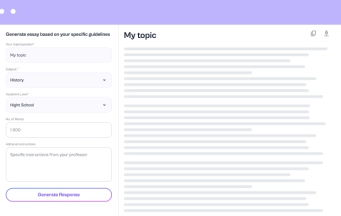AI Answer Generator
Generate AI answers anytime – overcome technical challenges with smart solutions!
User friendly
Detailed explanations
Quick response
Precise answers
How to Use EduBrain Efficiently
Quickly generate answers to any question at the touch of a button!
Quick Answers from Pictures
Get instant answers from any image with our new AI feature.
Simple Steps to Start:
- Capture Your Problem: Use your phone or device to take a quick photo. You can even use the EduBrain ai image solver to extract detailed answers directly from complex charts or graphs.
- Upload & Relax: Drop the image into our tool and let the AI do the hard work.
- Learn Better: Receive custom-built answers that break down every step for better understanding.
Turn pictures into answers. Try our AI answer generator now and see how easy it is to get information from any image!
Explore Other AI Tools
Hear From Our Users
More AI Tools to Try

AI Detector

AI Flashcard Maker

AI Humanizer

AI Lecture Note Taker

AI Notes Generator

Powerpoint Generator

AI Research Assistant

Ask AI
Frequently Asked Questions
Do I need to sign up to use EduBrain?
No. You can access and use the tool right away, and if you choose to sign up, it only takes a few seconds.
Can I upload files to the AI answer generator?
Yes, you can upload different types of files, like PDFs and documents, to get answers.
What should I do if I suspect the AI has provided incorrect information?
If you think the AI has given wrong information, check the facts with reliable sources and inform us about the discrepancy. We appreciate feedback as it helps us improve the AI's accuracy.
How can I use AI without violating academic integrity?
To use AI answer generator free without breaching academic integrity, treat it as a supplementary resource. Always credit any AI-derived content and integrate it with your own analysis and insights in any submitted work.
Can it assist with job interview prep?
Yes, it can adjust answers based on the job or field you are applying for. Be sure to mention that you need interview help, so the AI can tailor its suggestions to fit your needs.
Can this tool help improve my research efficiency for college papers?
Our free AI answer generator can quickly summarize articles, suggest reliable sources, and generate preliminary drafts for your review.
How accurate are the answers?
To provide you with reliable answers with high accuracy, we continuously refresh our database with verified information. But, we always advise you to double-check the answers yourself to avoid any potential pitfalls.
Do you keep my data private?
At EduBrain, our AI answer generator is built with privacy in mind. You can use it freely without giving up personal data, and sign-up is fast and fully optional.
Can the AI be customized to my specific coursework or field of study?
Upload course requirements directly into the tool, which will allow it to return more accurate answers based on your specific educational needs.
What extra tools do you offer besides the AI answer generator?
EduBrain also provides additional features that go beyond answer generation. With math ai for free, students can solve equations step by step. A built-in chemistry ai explains reactions in detail. An ai notes generator helps summarize lectures and research into clear study notes. Together, these and other tools make EduBrain a complete learning assistant.
0%
Preparing a solution…