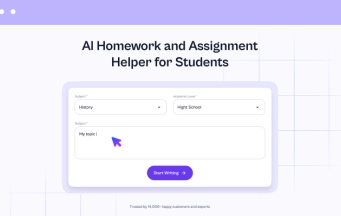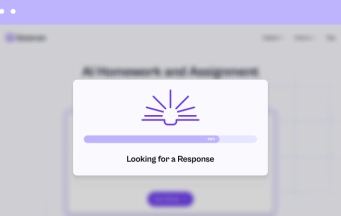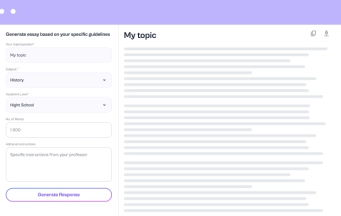AI Flashcard Maker
Experience EduBrain Firsthand
Create Printable Flashcards from Any Image in Seconds
Studying just got easier! 😊
Upload an image of your notes, book pages, or slides, and let AI generate detailed flashcards. To get the most useful flashcards, try uploading structured notes or clearly written text.
Tip: Save them as a PDF so you can review them anytime, anywhere!
Use this technique to turn tough material into smart questions. Also, with our AI research paper assistant, you can also summarize sources and build flashcards directly from academic readings.
Pick a Subject to Get Help
What Students Say about EduBrain
How to Write a Good Prompt for AI Flashcards
For the best results, write a clear and specific prompt. A strong prompt gives the AI flashcard maker the right direction, ensuring the flashcards are accurate and detailed. Be direct but include enough details to guide the AI.
Example of a Basic Prompt:
“Create flashcards about the causes of the Great Depression.”
This works, but it can be improved. Adding more details will generate better flashcards.
Ways to Improve Your Prompt:
- Be More Specific
Better Prompt: “Create flashcards about the main economic and political causes of the Great Depression, including stock market crash, bank failures, and government policies.” - Ask for a Certain Level of Detail
Better Prompt: “Generate flashcards about the causes of the Great Depression, each with a short definition and an example.”
→ Now, each flashcard will include an explanation plus an example. - Include a Timeframe or Scope
Better Prompt: “Generate flashcards on the causes of the Great Depression, focuse on events from 1929 to 1933.” - Request a Specific Format
Better Prompt: “Create five flashcards explaining the Great Depression’s causes. Each should have a term, definition, and one real-world consequence.You can even ask EduBrain to generate diagrams along with terms, definitions, or examples when visuals make the topic easier. - Use a Question-Based Approach
Better Prompt: “What were the key reasons for the Great Depression? Create flashcards that answer this question in a simple way.
If your AI-generated flashcards feel way too basic, don’t panic. Just rewrite the prompt with extra info. Combine the flashcard tool with the note generator to add more context; toss in names, dates, or a specific concept, and you’ll get stronger cards right away.
You use Anki flashcards? No problem. Just take what you got here and load it into your app. What works even better? Cards that push you to pull answers from your head. That kind of challenge usually sticks with you way longer.
Start strong today. Use this learning technique to turn tough material into smart questions. Whether you’re at home or on a mobile device, you can study flashcards online with ease. Students who follow spaced practice with increasing intervals often see results that last through any exam.
Check Out Other AI Tools