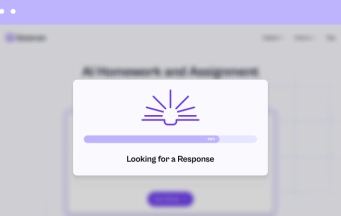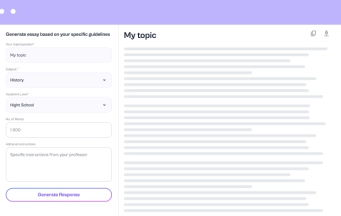AI Flowchart Generator
Type your idea, and the AI flowchart maker turns it into a clear diagram. EduBrain builds detailed flowcharts and visuals ready to share!
Make the best use of EduBrain

Why use AI Flowchart Generator by EduBrain.ai
1. Fast Start, No Blank Page
Type a topic, and EduBrain turns it into a visual process in seconds. Skip manual drawing — your idea appears ready to review.
2. Built for Students and Teachers
From study plans to lab processes, the AI understands classroom terms, not just business jargon. Create diagrams that make sense in any subject.
3. Explore Multiple Ideas
Try one concept, then another. Compare both results in seconds. When ideas run out, ask AI for more options and keep the flow going.
4. Clear Explanations, Not Just Shapes
Each flow comes with short text notes. EduBrain helps explain how every step connects so you can use it in essays or presentations.
5. Easy Sharing and Edits
Download, copy, or share your flowchart anywhere. Perfect for group projects or study guides.
Choose your plan
Free plan
- Unlimited use with ads included
- Free access to all AI tools
- Download all responses (answers, presentations, flashcards, etc.)
- Share responses with others
AI-Plus
- Expert reviews on discounted prices
- Ad-free experience to:
- AI detector
- Diagram generator
- PowerPoint generator
- Answer generator
- Flashcard maker
- Notes generator
- Research assistant
- Download all responses (answers, presentations, flashcards, etc.)
- Share responses with others
- Advanced reasoning
Expert help
- Presentations (human-made)
- Homework help
- STEM support
- Writing assistance
- Editing & proofreading
More AI Tools to Try