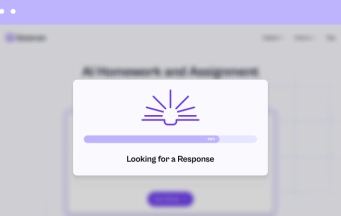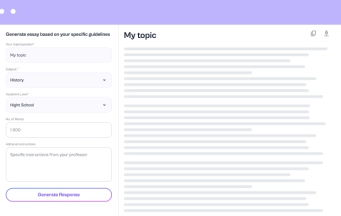AI Pie Chart Generator
With this pie chart maker, data turns into a visual before you can blink! Quick steps, clear output, and tools that work straight from your browser.
Get real value from EduBrain

Why use EduBrain.ai
- Create clear pie charts from raw data in just a few clicks
EduBrain AI pie chart generator turns plain numbers into a clean visual representation. Add your data, and the chart appears right away. Every slice takes the right color and size, based on your values. You can use the free pie chart maker to create as many graphs as you need for any project.
- Explore all diagram styles
Switch between flowchart, mind map, pie chart, radar, sequence, or timeline. EduBrain tool changes the layout by itself. Every format stays clear and keeps the message in place.
- Add your PDF or note to build a chart
Upload a PDF, summary, or class note. The AI pie chart generator reads the text and shapes a chart from it. The fields fill by themselves, so no extra typing stands in the way.
Choose your plan
Free plan
- Unlimited use with ads included
- Free access to all AI tools
- Download all responses (answers, presentations, flashcards, etc.)
- Share responses with others
AI-Plus
- Expert reviews on discounted prices
- Ad-free experience to:
- AI detector
- Diagram generator
- PowerPoint generator
- Answer generator
- Flashcard maker
- Notes generator
- Research assistant
- Download all responses (answers, presentations, flashcards, etc.)
- Share responses with others
- Advanced reasoning
Expert help
- Presentations (human-made)
- Homework help
- STEM support
- Writing assistance
- Editing & proofreading
Check Out Other AI Tools