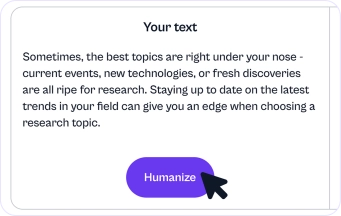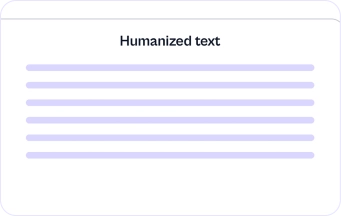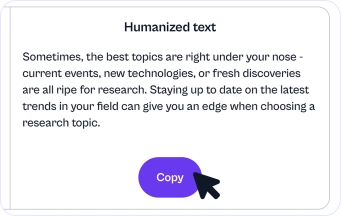Edubrain AI Humanizer
Turn your AI-generated content into a friendly, engaging conversation. Our tool adds a personal touch to any text!

Chosen by Learners Everywhere
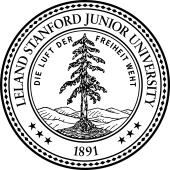

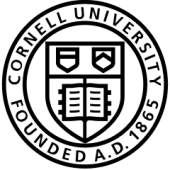



Ready to Humanize AI Text? Here's Why EduBrain is the Best Choice
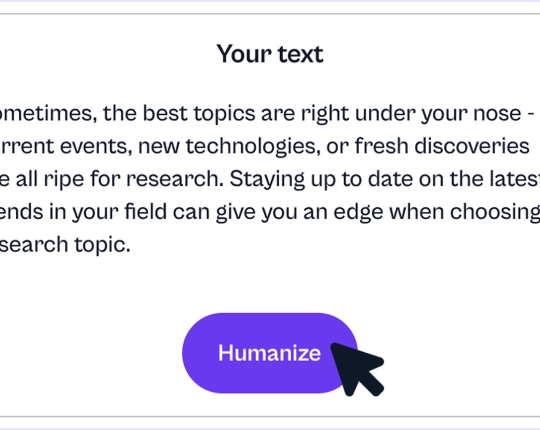
Why EduBrain Remains the Safer Pick Compared to Other Tools
Some tools fail to hold up against AI detection tools; this is why you should trust EduBrain instead:
Natural Human Like Writing
Your AI generated text turns into a human voice through advanced algorithms and natural language processing. The meaning stays clear, and readers follow your point without effort. This process focuses on transforming AI generated content, not changing intent.
Strong Data Protection
Your text stays inside the tool only during the process, and nothing stays on any server. No part of your content goes to outside platforms.
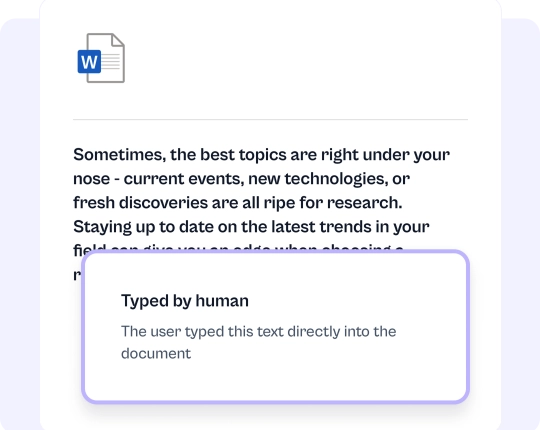
Fast Processing Speed
Your result appears fast, and you move on without delay. The tool helps when you face tight school or work schedules.
Wide Language Support
You can enter multiple languages, and the system handles them without trouble. People across regions rely on this human text converter without switching tools.
Easy Workflow
You see a clean path from text to result. Each step makes sense, and the humanize AI text tool stays simple from start to finish.
Chosen by Learners Everywhere
More AI Tools to Try