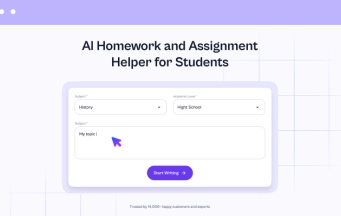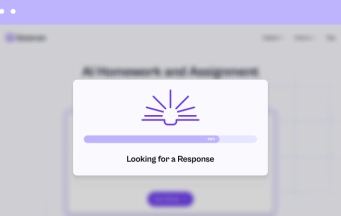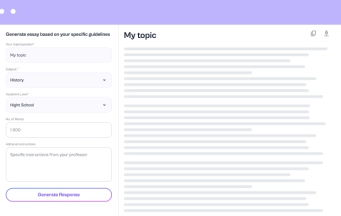AI Powerpoint Generator
Convert a PDF or messy notes into a professional presentation with one AI tool. Export to PowerPoint or Google Slides with no extra steps!
Instant Slide Decks
Create & share
Built for Trust
Easy to Use
How to Use the AI Presentation Maker
Start with a topic or PDF, watch EduBrain arrange it into slides, then finish with a polished presentation you can download or share.
A Smarter Way to Build Slides
The AI PowerPoint generator takes any topic and turns it into clear, flowing stories. Within seconds, polished PowerPoint presentations appear, complete with layouts and visuals.
What You Get
- Fresh slides in real time
- Options to create reports, a pitch deck, or a professional presentation
- Export to PowerPoint, Google Slides, or PDF
This isn’t just another presentation generator. Educators, students, and sales teams call it a time-saver. Unlike a standard presentation generator, this ai presentation maker works like an ai copilot, reshaping rough notes into slides that flow.
Pick a Subject to Get Help
Feedback on EduBrain
See More AI Tools

AI Detector

AI Flashcard Maker

AI Humanizer

AI Lecture Note Taker

AI Notes Generator

AI Research Assistant
Frequently Asked Questions
How fast does it make slides?
The deck shows up almost instantly. In less than a minute, you watch the tool generate AI presentations from a simple prompt. For someone short on time, this speed changes everything.
Will it put my notes in order?
Yes, the tool does more than place text on slides. The AI slide generator arranges points into a clear sequence. Instead of messy notes, you see organized ideas. With that setup, you can generate presentations that feel ready for class or work.
Can it give me ideas when I don’t know where to start?
When nothing comes to mind, EduBrain steps in. The AI presentation generator takes a simple prompt and fills it with structure. Out of that, a new presentation grows into something you can shape. Along the way, our AI answerer adds extra ideas, so the flow feels natural. Different slides point you toward a clear direction.
Does it keep the same style as my school or company?
Every slide leaves space for your touch.The EduBrain AI PowerPoint generator builds clean slides without heavy themes. That way you adjust fonts, logos, and colors as you like. In the end, you still generate presentations that match your school or company style.
Will it turn a PDF into a slideshow?
A PDF works fine here. Upload a PDF and the system pulls the text into slides.
Is there a free plan for students?
Sure, a free plan exists. A set number of attempts come without cost. You explore the tool before paying anything. Later, more options open with upgrades.
Can I trust the AI to stay accurate?
Accuracy works most of the time. Still, no system replaces your own review. Even the best AI presentation makers can miss details. The draft gives a strong start, not a final word. Think of the AI generated content as a guide you refine with your own knowledge.
Can I change the style after it makes the slides?
Sure, you stay free to change it. Fonts, colors, and layouts all switch easily. Even after export, you edit in PowerPoint or Google Slides. Nothing forces you into one style.
Is my information safe here?
The short answer is yes. Privacy rules prevent exposure of personal files. Exports and downloads happen only on your command. At every step, the information stays protected.
Can I use it in other languages?
Language does not block you here. EduBrain platform works with different alphabets and accents.
0%
Your slides are coming together...